10 Powerful eCommerce Data Collection Strategies & Examples
Profitability, trustworthiness of your eCommerce brand, and the value of your products depend on the quality of visual presentation of your products. It makes photo editing an imperative for product catalog management.
Ecommerce companies must manage and organize numerous SKUs to ensure the quality of product data across sales channels like Amazon, eBay, Lazada, Zalora, etc. Online merchants are required to manage regular product updates & accurate product listings as part of effective catalog management. But visual representation of products in eCommerce catalogs to drive higher conversion is one of the most critical aspects.
Here are some facts that exemplify the criticality of image editing for online merchants.

In this article, we focus on the importance of having high-quality product images, and 8 best practices to improve the imagery that your online business uses.
Online retail is all about visual experience, which is why digital wholesale catalog must lean into this with help of high-quality product photo editing. Not only dos clear, quality product images inform your buyers and make decision making easy, but they conform to the modern internet user’s expectations.

No matter how stringently you used the grid function on your phone or camera; you must make extra efforts to make your product photos to have the same size and dimensions. To have identical margins and even space between product edges and edges of photographs in your eCommerce catalogs is critical.
Photoshop and Lightroom users can leverage Smart Guides or a grid. Creating a template of guidelines in Photoshop to standardize of space across images is widely practiced by product photo editors and photo editing service providers globally.

With 76% of images filled in with white background in eCommerce product catalogs; they have become an industry standard. White backgrounds prevent color spills, decrease file size, and eliminate shadows and other distractions to make your product images consistent with the benchmark set by marketplaces like eBay and Amazon.
Pen tool in Adobe Photoshop is used widely for background removal. “Select and Mask” is another quick selection tool by Photoshop used by image editing experts. For product image clipping “Clipping Magic” is an online tool which works as a less expensive alternative.
Light adjustment, removal of blemishes, scratches and reducing the opacity in 70,000 Images of watches, purses, bags, luggage products and other fashion accessories helped retail giant in Argentina, South America exponentially customer experience.
Read how →
Adhere to catalog management best practices by keeping the lighting consistent for all your product images. Your customers expect a consistent appearance of your products so that they can compare it side by side.
For producing lighting effects on RGB images leading photo editors use Lighting Effects filter in Adobe Photoshop Lightroom. Using texture from bump maps or grayscale files for producing 3D-like effects is also advisable. You can save the style you developed, to be used on other images.
Select from numerous lighting types:

Professional photo editing companies know that increasing contrast lightens the lighter areas of your product photo, and decreasing contrast will darken the images. Increasing the exposure will brighten the entire image. To make image details pop – adjust the clarity and sharpness of your product photo.
May it be Photoshop or Lightroom; color correction tools of your editing software should be easy to access. Use Photoshop color correction tool – Curves to adjust and match the color of your products as it looks in real life. Resort to “color correction”, and not “color embellishment”.
eCommerce product photo editors used saturation boost for less intense colors. They ensured not to allow skin tones to get over saturated when post processing 46000 images for a leading kid wear retailer in Dubai, UAE.
Read how →
To provide desired depth and “grounding” to your products, and helping customers view them as 3D objects, using reflection shadows and drop shadows is widely used.
Determining the direction, distance and number of light sources with help of form shadow feature to see how a realistic cast shadow will appear, though minuscule; is critical when editing product photos for managing catalogs.
Before creating your shadow in photoshop, understand how shadows work. Cast shadows have the tendency to get lighter and blurred when they go ahead of the product. Then leverage the fine blend of Drop Shadow Layer Style, transform tools, the gradient tool, blurs, layer masks and alpha channels.
Effective eCommerce photo editing best practices to help you increase sales and brand value.

Image consistency on your eCommerce site is important for enhancing user experience. Adjust Color, contrast, exposure, warmth, white balance etc. for consistency of size, look, feel, format, page loading for your online product catalog.
But repeating the same corrections and adjustments for another set of images may prove time-consuming, is risk prone and make images inconsistent.
Photoshop records the steps you take to edit your product images and then repeats them for editing other images. Batch editing in Lightroom and repeating adjustments for other images you feed it – is an ease. Batch processing immensely increases the product image editing process.
A U.S. based specialty luxury watches and jewelry e-commerce retailer started emailing product catalogs having professionally edited product photos to 30% of their 28000-customer base. They experienced 15% increase in sales which translated to additional $180 annual profit per customer. Instituting the strategy across the customer base will likely yield them incremental annual profit of over $5 million, a boost of 40% from current profit level.
Source: hbr.org
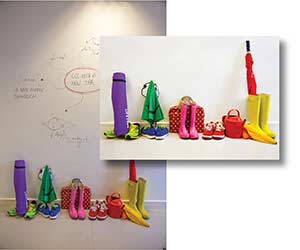
Image quality and size both matter when it comes to uploading products images in the product catalog of an eCommerce store. Most of the product listing pages allow you to upload images between 500 and 700 pixels. Never ever manually resize your images – is one of the product catalog best practices.
Product images with low resolution look blurry. Images of 1200 pixels are highly recommended as they turn out to be sizable when zoomed in. Catalog management solution providers use Photoshop to develop a blank canvas of the image size, to help you drag and drop of images in the marketplace instead of resizing original images.

Most of the product photo editing companies use Adobe’s Photoshop and Lightroom. These are the most convenient and feature rich photo editing applications.
You can choose from several photo editing tools:
Get hands on with other photo editing tools before deciding the one that fits your business requirements. Assess your skill set and your patience levels too.
Irrespective of the smooth and friction-less user experience you offer; poor-quality product images are bound to negatively impact your brand image and profitable growth. HD quality product photos boost engagement, establishes brand credibility, improves conversion rates, and elevate the look and feel of your eCommerce store.
With 75% of online shoppers deciding a potential purchase based on product images; it’s time to support your product sales with highly optimized product images. Photo editing for eCommerce catalog management can be time-consuming, but it’s not difficult or expensive to hire talented photo editors. Clear and zoom friendly product images on your eCommerce website help your consumers to make an informed purchase decision and tell them what to expect once the product arrives.
What’s next? Message us a brief description of your project.
Our experts will review and get back to you within one business day with free consultation for successful implementation.
Disclaimer:
HitechDigital Solutions LLP and Hitech BPO will never ask for money or commission to offer jobs or projects. In the event you are contacted by any person with job offer in our companies, please reach out to us at info@hitechbpo.com
Leave a Reply